Author Community Features
Author Community features are optional tools designed to help grow your readership.

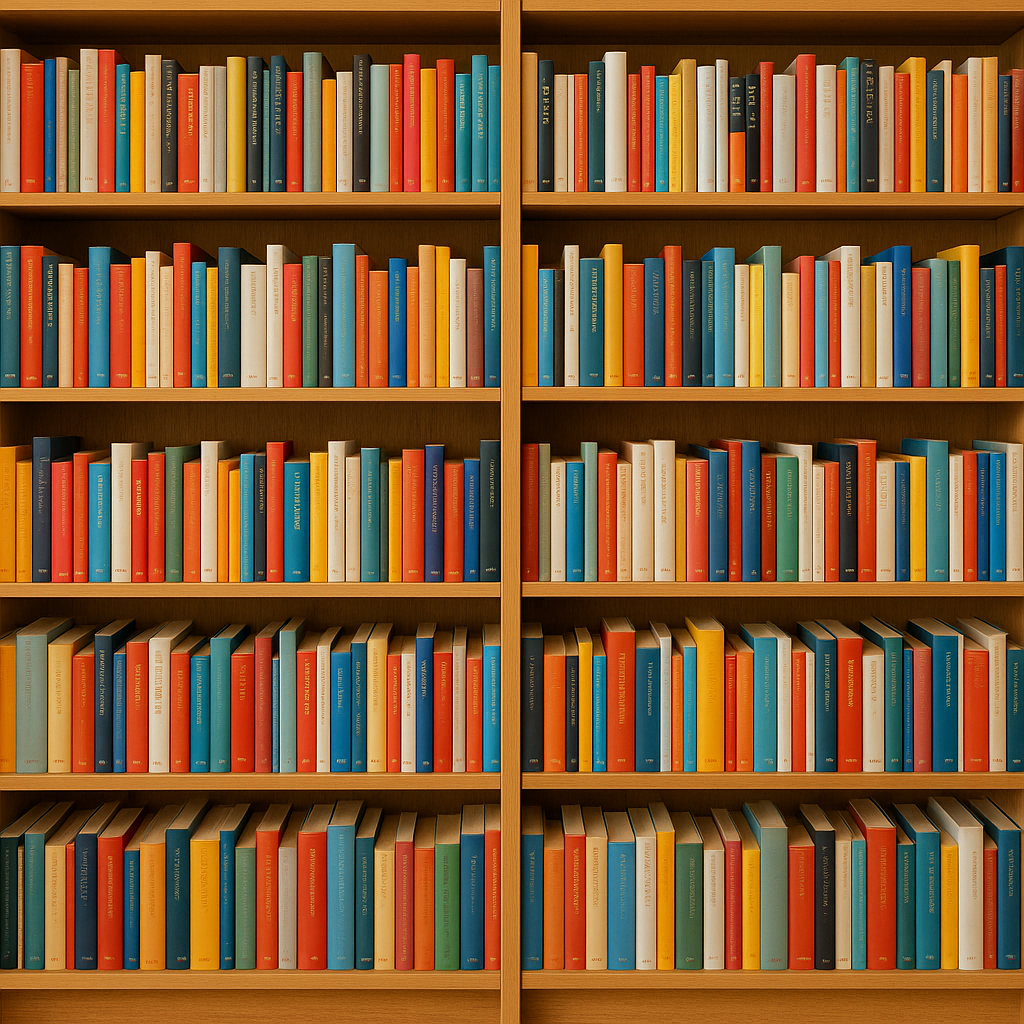
Summary
This article provides an overview of Author Community features. These features are designed to help grow your readership via referrals from authors, readers, and the Laterpress platform.
By default, Author Community features are enabled for your account. To turn them off, just go to the Settings page of your author dashboard and toggle them off.
When a reader purchases your story or subscribes to you as a result of an Author Community referral, we assess a referral fee in addition to our standard fees.
To learn everything you need to know about Author Community features, including how they work, how to participate, and what fees apply, read below.
How do Author Community features work?
There are two ways Author Community features will work at launch:
Recommendations: When a reader finishes reading a story or goes to their bookshelf while on the Laterpress website of User A, the reader sees a "Recommended" section that displays stories by other authors that the reader might like. If the reader then clicks on a "Recommended" story of User B and purchases the story or a subscription to User B within 365 days, the transaction counts as an Author Community referral from User A to User B.
Affiliate Links: When User A is reading a story by User B, User A can navigate to the menu of the book and copy the "Affiliate Link". The user can then share this link when promoting the story (for example, on a review blog or on social media). If another reader clicks on the link and purchases the story or a subscription to User B within 365 days, the transaction counts as an Author Community referral from User A to User B.
Recommendations and Affiliate Links are just the first two Author Community features we're releasing. We also have plans to create Author Community features like curated listings and search tools that readers can use to find exactly the stories they want.
How do you use Author Community features?
To use Author Community features, you must have them enabled via the Settings page on your Author Dashboard. Enabling them means your stories will show up in the "Recommended" section of other authors' stories. If you receive a payment attributable to a referral, the payment will have the Author Community fee applied.
You can also EARN money from the referrals that you make -- either via the "Recommended" sections of your stories or through Affiliate Links you share. To receive your portion of Author Community fees collected on referrals (discussed in detail below), at the time of the qualifying purchase you must have: (1) a Stripe account connected and (2) Author Community features enabled.
What are the Author Community fees?
Reader payments attributable to Author Community features are typically subject to a 15% fee in addition to Stripe's payment processing fees. This 15% fee applies even when the reader has purchased from the author before.
5% goes to the user who made the referral (e.g. via an affiliate link or their recommended section) and 10% goes to Laterpress. That's right! It's not just Laterpress as a platform that makes money from recommendations; the user who made the recommendation earns money, too.
If no author recommended the book but the purchase was attributable to Author Community features (for example, Laterpress recommends your book via a curated list or a user discovers your book via platform search features), the fee is only 10% and goes entirely to Laterpress. Similarly, if at the time of the reader payment, the referring user does not have Author Community features enabled and a Stripe account connected, the referral fee is only 10% and goes entirely to Laterpress.
Note that if a subscription is attributable to Author Community Features, the referral fee applies to the initial subscription payment and renewals. For a full breakdown of payments, you can download the "Payments" report from the "Reports" tab of your author dashboard.
What if I don't want to use Author Community features?
Author Community features are completely optional, and always will be. If you just want to use Laterpress to sell your books directly to readers, toggle Author Community features off and that's it. We won't charge you anything, and no referral fees will apply.
